The questionnaire is not displayed properly
When you are having trouble with a questionnaire this is usually caused by a setting in your browser. An extension could be blocking certain data for example. By following the steps described below you will be able to fill out the questionnaire.
When you have installed certain apps or extensions, like an adblocker, on your device or in your browser it could be that they are blocking certain data that or platform needs to display the questionnaire properly.
You can solve this by opening the page in a different mode. We will descrive the steps you can take for several different browsers below.
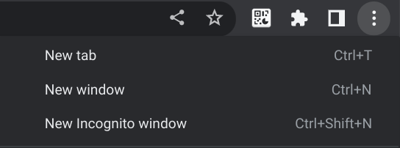
Google Chrome
In Google Chrome you can open the page in an Incognito window. You can do this by choosing "New Incognito window" in the menu under the three dots. The next step is to paste the address of the page into the address bar of this window. After you have logged in again you can now fill out the questionnaire succesfully.
Safari
In Safari you can open the page in a Private window. You can do this by choosing Archive > "New Incognito window" or by going to an already opened Private window. The next step is to paste the address of the page into the address bar of this window. After you have logged in again you can now fill out the questionnaire succesfully.
Firefox
In Firefox you can open the page in a Private window. You can do this by choosing "New Incognito window" in the menu under the three bars. The next step is to paste the address of the page into the address bar of this window. After you have logged in again you can now fill out the questionnaire succesfully.
Microsoft Edge
In Microsoft Edge you can open the page in an InPrivate window. You can do this by choosing "New InPrivate window" in the menu under the three dots. The next step is to paste the address of the page into the address bar of this window. After you have logged in again you can now fill out the questionnaire succesfully.
Can't find the answer?
Send us an email via info@therapieland.nl of info@gezondeboel.nl
You can also reach us by phone, from Monday to Friday between 9.00 and 17.00h via 020-7712848 for Therapieland or via 020-8545108 for Gezondeboel.