Social Environment: Let others help you
When you are working on a program it could be nice to be able to share your experience with others so they can support you. That is why some of our programs have a social environment to which you can invite people that are close to you.
Send an invite
The social environment is a shorter version of the program in which your close ones will receive an explanation about the program you are working on. They will receive information about the issue and some of the things you might encounter in your life, and they will receive tips on how they can support you best.
If the program you are working on has a social environment you will see the option to invite someone at the bottom of the page, after you open the program. You will see a 'Copy link' button beneath the 'Let others help you' header. Clicking on that will copy the link to the social environment and you will be able to paste it into an email or another type of message to send it to someone. This way you can add your own explanation and invitation to it.
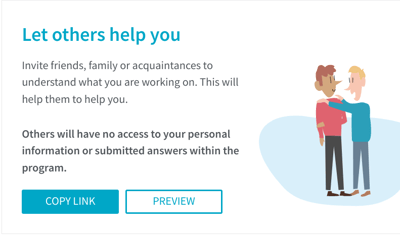
Look at a preview
By clicking on the 'Preview' button you can explore the social environment first, so you know what information is provided there. Good to know: the people you invite for the social environment will not see the exercises you have done in your own program. They will only see the information you see in the preview.
Can't find the answer?
Send us an email via info@therapieland.nl of info@gezondeboel.nl
You can also reach us by phone, from Monday to Friday between 9.00 and 17.00h via 020-7712848 for Therapieland or via 020-8545108 for Gezondeboel.