Questionnaires: Sending a questionnaire to a client
When you have access to the questionnaire portal you can explore which questionnaires are available for your organisation on the Questionnaires page.
You can send a questionnaire to a client, view the results and download the results.
Available questionnaires
By clicking on 'Questionnaires' in the menu you can explore the questionnaires that are available for your organisation. Here you can also search for a specific questionnaire and add one to a client's care plan.
It is not possible to review the content of a questionnaire.
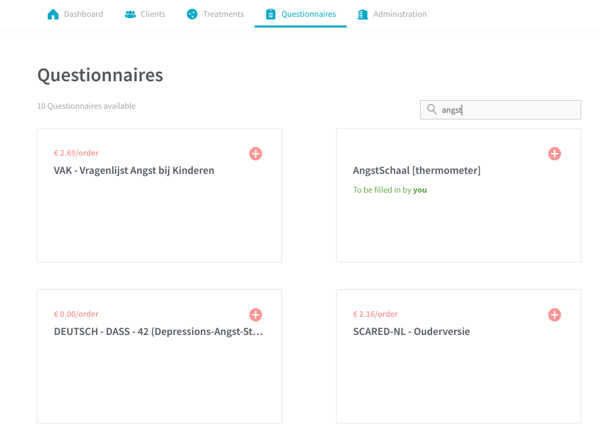
New client
To send out a questionnaire to a new client, you create a new client and a new care plan first. You can do this from the Clients page. The client will receive an invitation to create an account and has to log in to the platform after that to fill out the questionnaire from within the care plan.
When a questionnaire has to be filled out by an informant, this person will receive a code via email with which they can start the questionnaire. So an informant does not need to log in to the platform to fill out the questionnaire.
It's not a problem to use the same email address for the client and the informant. Keep in mind that the questionnaires for the informant will not be visible in the client's care plan, but that they will be sent out in a separate email. It could therefore be the case that the client will have to log in for a certain questionnaire and not for a different one.
Existing client
If you want to send a questionnaire to an existing client you can add the questionnaire to this client's care plan. They will get a notification about it.
Can't find the answer?
Send us an email via info@therapieland.nl of info@gezondeboel.nl
You can also reach us by phone, from Monday to Friday between 9.00 and 17.00h via 020-7712848 for Therapieland or via 020-8545108 for Gezondeboel.