Questionnaires: Filling out a questionnaire
When you have received an invitation from a professional to fill out a questionnaire you have to log in to the platform to do that.
If you do not have an account yet you first have to complete your registration and if you do have an account you can log in with your email address and password. After logging in you can find the questionnaire in your care plan.
Invitation
You will receive an invitation via email, but you need to have an active account for Therapieland or Gezondeboel to fill out a questionnaire. When you click on 'See invitation' in the email and you do not have an active account yet, you will be asked to complete your registration first. You do that by creating a password for the platform.
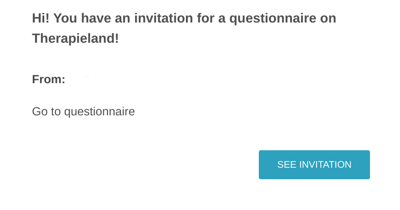
Go to questionnaire
When you have completed your registration and are logged in to the platform you will find the questionnaire you were invited to complete in your care plan. Click on 'go to questionnaire' to see information about the questionnaire.
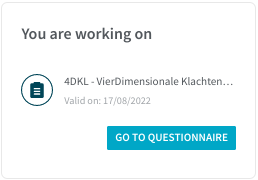
Filling out a questionnaire
You will land on a page where you can see how many questions the questionnaire has and how long it would take, approximately, to fill out. It is possible to start with a part of the questions first and then come back later to fill out the rest. By clicking on 'go to questionnaire' again you open the questionnaire and can get started filling it out.
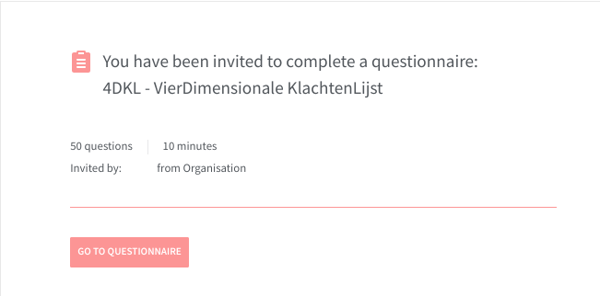
Results
When you have filled out the entire questionnaire you can submit it. You won't be able to see the results, these are only accessible for your professional. In your care plan, you will only see the date the questionnaire was completed.
Can't find the answer?
Send us an email via info@therapieland.nl of info@gezondeboel.nl
You can also reach us by phone, from Monday to Friday between 9.00 and 17.00h via 020-7712848 for Therapieland or via 020-8545108 for Gezondeboel.