Questionnaires: Displaying the results
When you have access to the questionnaire portal you can explore which questionnaires are available for your organisation on the Questionnaires page.
You can send a questionnaire to a client, view the results and download the results.
Displaying the results
You will receive a notification by email after a client has filled out a questionnaire. Click on the link in the email or go to the Clients page, select the relevant client and look for the questionnaire in the care plan. Underneath the name of the questionnaire you will see the date on which the questionnaire was completed and a button 'Review'. Click on that button to view the results.

Clients will not be able to see the results of questionnaires they have filled out. The results are only visible for the professionals connected to the care plan. If a questionnaire is in Dutch the results will also be shown in Dutch. It is not possible to change the language of the results to English here, even if you have English selected as the language for the platform.
Norm groups
When norm groups are available you have to select one first before you can see the results. Click on Normgroepen to open a dropdown menu and select one of the norm groups by clicking on the name of it in the column on the right. You can switch between norm groups at any moment and filter out certain norm groups with the checkboxes in the column of the left. Some questionnaires do not have norm groups, in that case results will be shown immediately.
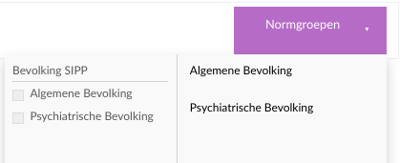
Dimensions
Beneath the summary of the results you will see some dimensions in circle diagrams. When a questionnaire has been filled out multiple times a chart showing the progress over time will be available here. Click on Toon voortgangsgrafiek to open this progress chart. Results of follow-ups will become available automatically here.
Answers
At the bottom of the page you can find all the questions from the questionnaire and the answers the client has given.
![]()
You can also navigate to a questionnaire directly from the Clients page by clicking on the questionnaire icon next to the name of the client. If there are more than five treatments or questionnaires in the care plan only the first four will be shown here and you might not see the questionnaire icon.
Can't find the answer?
Send us an email via info@therapieland.nl of info@gezondeboel.nl
You can also reach us by phone, from Monday to Friday between 9.00 and 17.00h via 020-7712848 for Therapieland or via 020-8545108 for Gezondeboel.