I cannot activate my account
When you get the notification that your activation link has expired or when you cannot set a password you can solve that in the following ways.
Link expired
You can use the activation link only once to activate your account. When your account has already been activated and you click on the link again you could get a notification that the link has expired. In this case you are able to log in to your account with your email address and password via https://app.therapieland.nl or https://app.gezondeboel.nl
When you do not remember your password you can click on 'Forgot your password' to request a new one.
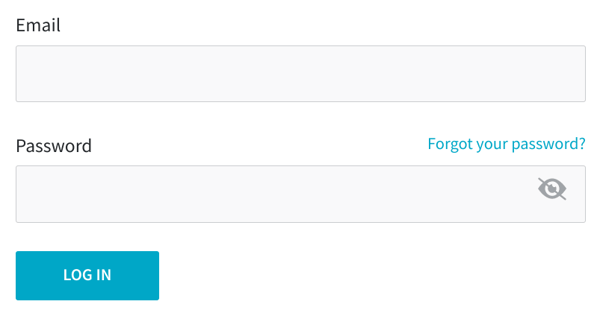
Save failed
What can happen as well is that you do arrive at the page where you can set a password, but that you get the 'Save failed' notification when you try to do that. In this case your account has already been activated as well, so you are able to log in via https://app.therapieland.nl or https://app.gezondeboel.nl with your email address and password.
Can't find the answer to your question?
Click on the blue Support button to contact us or send us an email via info@therapieland.nl of info@gezondeboel.nl
You can also reach us by phone, from Monday to Friday between 9.00 and 17.00h via 020-7712848 for Therapieland or via 020-8545108 for Gezondeboel.