Archiving a client's care plan
When you are no longer in contact with a client and you want to remove this client from the overview, you can archive the entire care plan in one go.
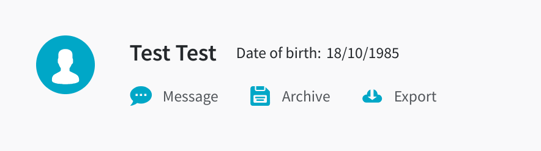
Search for the client in the overview and click on Archive at the top of the page. After you have archived the care plan you will no longer receive any information about the progress of this client and you can no longer send messages to eachother. When you click on Archive you will be able to export the care plan immediately, but you can also do this later.
Archived care plans will appear under the Archived tab of the client overview. Here you can also download the care plan eventually or remove it permanently.
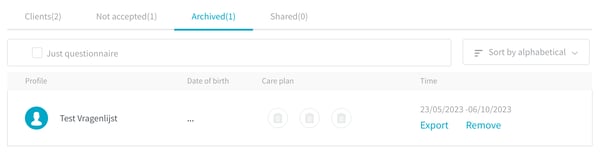
It is not possible to reactivate an archived care plan from the client overview. Please contact the helpdesk for this.
What changes for the client?
The client will still be able to log in and continue to work on their treatments, or reread the information, after their sessions with you have ended.
The first time a client logs in after you have archived the care plan they will see a notice that management of the data on the platform will now be the responsibility of Therapieland or Gezondeboel. When the client does not give permission for this we will remove their account.
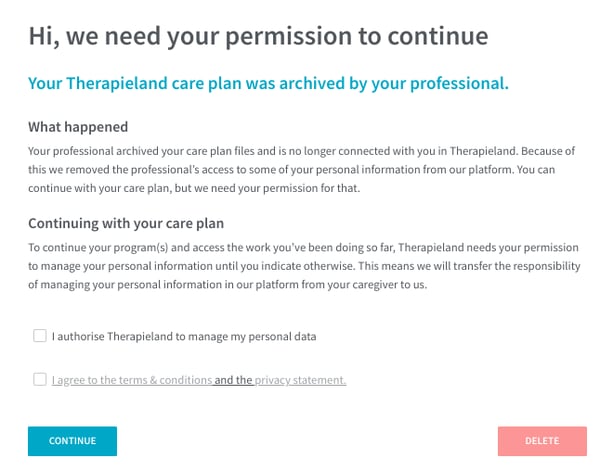
Can't find the answer?
Send us an email via info@therapieland.nl of info@gezondeboel.nl
You can also reach us by phone, from Monday to Friday between 9.00 and 17.00h via 020-7712848 for Therapieland or via 020-8545108 for Gezondeboel.