Administration - user guides for professionals
With an administration account you can send out invitations for questionnaires and programs on behalf of other professionals in your organisation.
Ga direct naar:
Adding assignments to an existing care plan
Inviting multiple professionals for a care plan
Removing access for a professional
Archiving a care plan for everyone
Administrative function
When the administrative function has been added to your account, the Administration tab will become available in the navigation menu. Working from the Administration tab will allow you to send an invitation on behalf of another professional.
If you work in both an administrative as well as a caregiving capacity, the appropriate tab can be selected in the navigation menu.
Adding a new client
To create a care plan for a new client, first click on the 'Add client' button.

Search for the professional on behalf of whom you want to send out the invitation by clicking on the "Add professional" button. You can search for every professional that is connected to your organization by name. The professional you select will become the owner of the care plan.
It is not yet possible to invite multiple professionals to the care plan directly. When you want to give access to more than one professional, you can do this, after you have sent out the invitation.
After you've selected a professional, you fill out the details of the client. The email address you enter is used to create an account for this client. They will need to use this email address to log in.
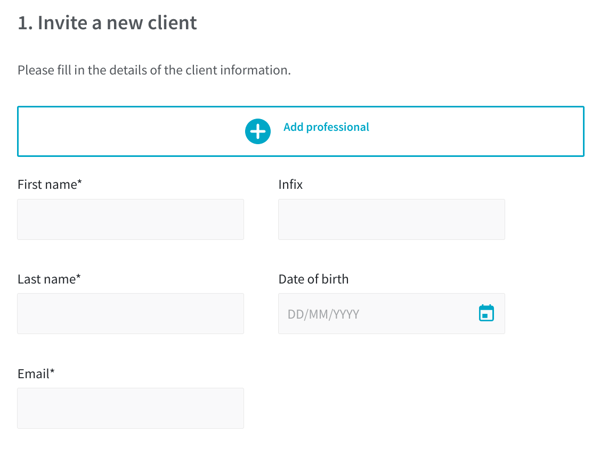
After this you can add the relevant programs and questionnaires to the care plan. You can search for them by name or scroll through the list to find the right one. It is possible to add multiple programs and questionnaires at the same time by selecting them from the list.
When you have filled in every field you click on "Send invitation". An invitation email will be sent to the client.
The professional you have selected does not receive an email. They can log in to view the invitation.
Viewing invitations
When you want to have a look at all the invitations that have been sent out from your organization you can click on "Open Invites".

This will display a list showing which clients have been invited on behalf of which professional and on which email address. Here you can still change the email address of the client if necessary by clicking on the pencil icon and you can send a reminder or remove the invitation.
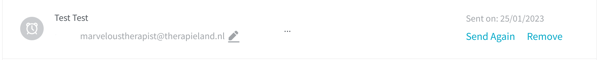
Adding assignments to an existing care plan
When the client has already accepted the invitation it is possible to add extra programs or questionnaires to the care plan. You can do this by searching for the client in the overview and opening the client's care plan. This will show you what has already been added to the care plan and which professionals are connected to it.
With and administration account you do not have access to the client's assignments, so you will not be able to click on the programs and questionnaires in the care plan or view the content.
You can add extra programs or questionnaires by clicking on the "Add" button.
After this you can add the relevant programs and questionnaires to the care plan. You can search for them by name or scroll through the list to find the right one. It is possible to add multiple programs and questionnaires at the same time by selecting them from the list.
When you have selected everything you want to add you click on "Add". The client will get a notification the next time they log in, that something has been added to the care plan.

Inviting multiple professionals for a care plan
It is possible to connect multiple professionals to a care plan. To do this, open the care plan from the Clients overview. You can add professionals either from the Clients tab or from the Open Invites tab.
In the care plan, click on the 'Invite' button. Select the professional you wish to grant access to and then click 'Send'. The selected professional will receive an invitation via email and will have immediate access to all assignment in the care plan upon accepting the invitation.
When you invite a professional, their name will appear in the list of professionals with access. As long as the invitation has not yet been accepted, you will see the status 'Invitation sent' next to their name.
Removing access for a professional
You can easily remove professionals from the care plan by clicking on the three dots next to the professional's name. When you remove someone from the care plan, the care plan will be archived for that professional. They will no longer receive updates regarding the client's progress. However, the professional will retain access to all information that was in the care plan up until the point of archiving from the Archive.
Archiving a care plan for everyone
With an administration account, it is also possible to archive a client's care plan for everyone. The professionals that are connected to the care plan will no longer have access to the client's progress, and open invitations will be cancelled if you do. The client will still be able to work on the programs they have been invited for.
You can archive a care plan by clicking on the "Archive care plan" button underneath the name of the client.
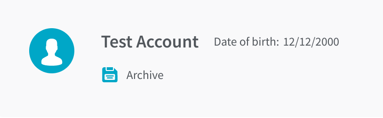
Archived care plans will appear under the "Archived" tab on the Clients page. These care plans are no longer accessible for your organization, and ownership of the care plan will be transferred to the client. You can not reactivate archived care plans yourself. Contact the Helpdesk for this.
User Guides for Professionals
Would you like more information about working with our platform? Check out our other user guides here: User Guides for Professionals
Can't find the answer?
Send us an email via info@therapieland.nl of info@gezondeboel.nl
You can also reach us by phone, from Monday to Friday between 9.00 and 17.00h via 020-7712848 for Therapieland or via 020-8545108 for Gezondeboel.