How can I find the content of a treatment?
On the Treatments page you can browse through available treatments and explore all the steps. You will only be able to view all the steps when the treatment is within your package.
Viewing treatment content
You can search for the treatment in the overview by filling in the name in the search form and clicking enter. Click on the name of the treatment to select is. When you have selected a treatment you will see an overview of important information about it in the Introduction tab.
If you want to see the content of a certain treatment you can click on Content. You can expand the sessions one by one by clicking on the arrows or all at once by clicking on Expand all. When you click on a step (‘Welcome' for example') the videos and exercises will appear.
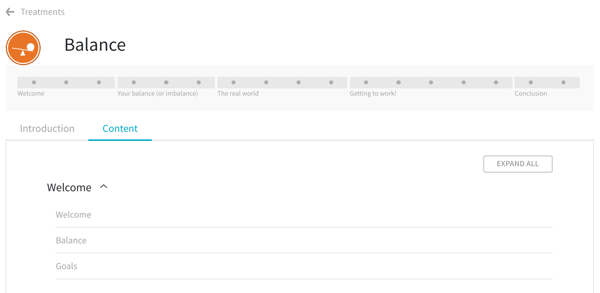
Can't find the answer?
Send us an email via info@therapieland.nl of info@gezondeboel.nl
You can also reach us by phone, from Monday to Friday between 9.00 and 17.00h via 020-7712848 for Therapieland or via 020-8545108 for Gezondeboel.