Adding a colleague to a care plan
When you monitor a client together with another professional or have to transfer a client to a colleague you can add an extra professional to a care plan.

Can access
To add an extra professional to a care plan you go to the Clients page and click on the name of the client in question to open the care plan. On the right side of the page you see a list of professionals who have access to this care plan. Here you can add another professional. To do this click on the person icon with the plus sign next to it, this will open a popup screen in which you can look up a colleague.
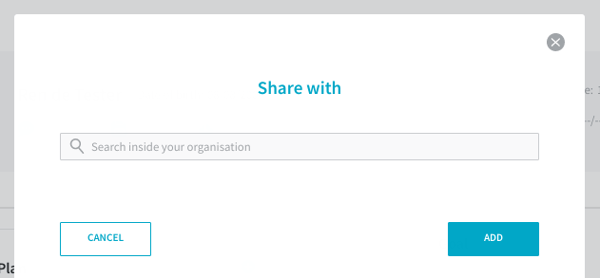
Share with
Enter the name of the colleague you want to give access into the search field. When you have found the colleague you click on the name and subsequently on 'Add'. Your colleague wil receive an invitation via email and their name will appear in the list of professionals that can access the care plan.
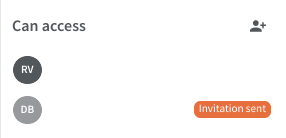
In this way you are able to add multiple professionals to a care plan.
Archive
When you have added another professional and it is not necessary that you keep access to a care plan you can archive it. To do this go to the care plan and click on 'Archive'. You will be given the option to download the care plan now, but you can still do this at a later time from the Archive page. Archiving a care plan is irreversible, you will not be able to reactivate them yourself, but the Helpdesk will be able to do this for you.
Would you like to know more about the client overview page?
Read our Client Overview - user guides for professionals
Can't find the answer?
Send us an email via info@therapieland.nl of info@gezondeboel.nl
You can also reach us by phone, from Monday to Friday between 9.00 and 17.00h via 020-7712848 for Therapieland or via 020-8545108 for Gezondeboel.