How to download the care plan - for Professionals
You can export and download every assignment a client has worked on and the questionnaires they have filled in. You can do this for a single treatment or for the entire care plan at once.
To download the care plan of a certain client you go to the Clients page and in the list there you click on the name of a client. After that you can choose to download the progress of one single treatment or to make an export of the entire care plan.

Export treatment progress
All treatments a client is working on are in the care plan. On the Care Plan page you can find an overview of them. To download the dossier of a certain treatment you have to click on the name of it first, so that you land on the treatment's overview page.
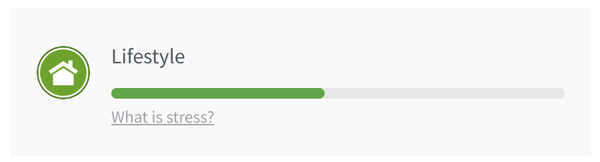
At the top of the page, underneath the name of the treatment it says 'Export treatment progress'. When you click on this a zip file is created and downloaded. In this zip file you will find a pdf with the name of the treatment and, when the treatment contains questionnaires as well, you will find these in a separate file.
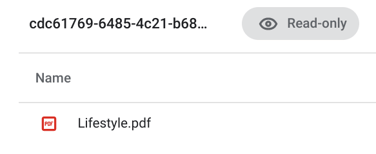
You can save these files on your device or maybe print them. The file wil contain the text of the assignments as well as your client's answers, so it will give you a nice overview of the entire treatment.
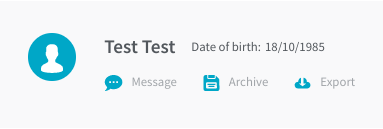
Export care plan
To export the entire care plan in one go you go to the care plan page of that specific client. At the top of the page, underneath the name of the client, it says 'Export'. When you click on that a zip file will be created and downloaded. This zip file will get the name of the client. In this file you will find every treatment the client is working on, every questionnaire they have filled in and also a pdf file with the messages you have sent to one another. This last file will also get the name of the client.
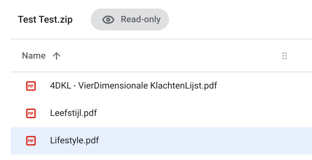
You can choose to save the entire folder, but you could also just save the files you need or maybe print them.
Can't find the answer?
Send us an email via info@therapieland.nl of info@gezondeboel.nl
You can also reach us by phone, from Monday to Friday between 9.00 and 17.00h via 020-7712848 for Therapieland or via 020-8545108 for Gezondeboel.