Creating an account - user guides for clients
If you want to work on a treatment independently and you do not have an account yet, then you can create a new one in a couple of steps.
When you were invited to work on a treatment by a professional it is not necessary to create an account. An account has already been registered for you and you can activate it via the link in the activation email you have received.
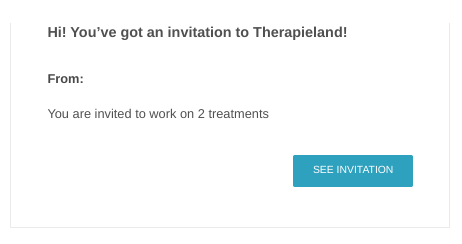
Invitation
You have received an invitation via email. In it there is a button that says 'See invitation'. When you click on this button you will go to a page where you can activate your account. Here you can create a password. After that you have to accept the terms and conditions to be able to continue. After you have done that you click on 'Start' to go to the login page. There you enter the email address on which you have received the invitation and your newly created password. Your account was connected to this email address automatically.
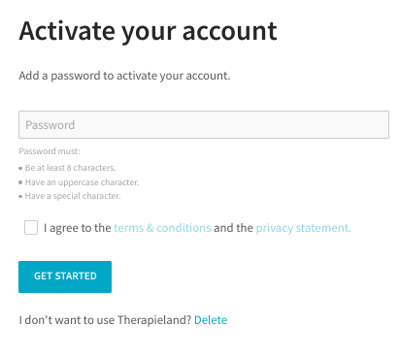
Login Screen
When you see the login screen then your account is already activated! You can log in with your email address and the password you have chosen earlier. Don't remember your password? Click on 'Forgot your password?' Enter your email address into the form and a password reset link will be sent to that address.
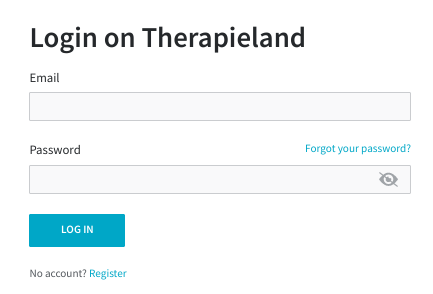
Self-start
You are also able to create an account without an invitation by a professional. Click on 'Register' on the login page. Choose 'I'm looking for online help'. Enter your email address and create a password. You will receive an email to activate your account. After you have done this you are able to log in and find a treatment to work on. Would you like some help with that? In this article you can read all about starting self-help treatments: Self-help - user guides for clients
User Guides for Clients
Would you like more information about working with our platform? Check out our other user guides here: User Guides for Clients
Can't find the answer to your question?
Click on the blue Support button to contact us or send us an email via info@therapieland.nl of info@gezondeboel.nl
You can also reach us by phone, from Monday to Friday between 9.00 and 17.00h via 020-7712848 for Therapieland or via 020-8545108 for Gezondeboel.