Client Overview - user guides for professionals
On the Clients page you can add new clients, search for clients you have invited already and apply several filters to display your list of clients in an organized way.
Adding a new client
Click on ‘add client’ to create a new care plan for a client.

Searching for a client
Find your client by searching for them by name or email address:
![]()
Or date of birth:
![]()
Filtering
You can filter your list of clients in the following ways:

-
Clients: those who have accepted your invitation.
-
Open Invites: these clients have not yet accepted your invitation.
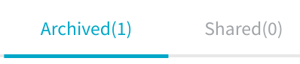
-
Archived: every client you have archived.
-
Shared: care plans that have been shared with you by a client or a professional from another organization.
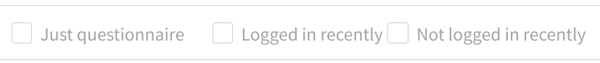
-
Just questionnaires: will only show care plans that contain at least one questionnaire.
-
Logged in recently: clients who have been active on the platform in the last week.
-
Not logged in recently: client who have not been active in the last two weeks.
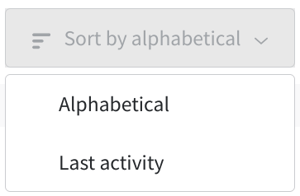
-
Alphabetical: based on last name.
-
Last activity: the client who has been active most recently will appear on top of the list.
User Guides for Professionals
Would you like more information about working with our platform? Check out our other user guides here: User Guides for Professionals
Can't find the answer?
Send us an email via info@therapieland.nl of info@gezondeboel.nl
You can also reach us by phone, from Monday to Friday between 9.00 and 17.00h via 020-7712848 for Therapieland or via 020-8545108 for Gezondeboel.