Accepting an invitation - user guides for clients
There are several ways in which you can receive and accept an invitation by a professional.
If you do not have an active account yet, you have to complete your registration before you can accept the invitation, and if you already have an account but have never accepted an invitation from someone before, you will receive an email with a link.
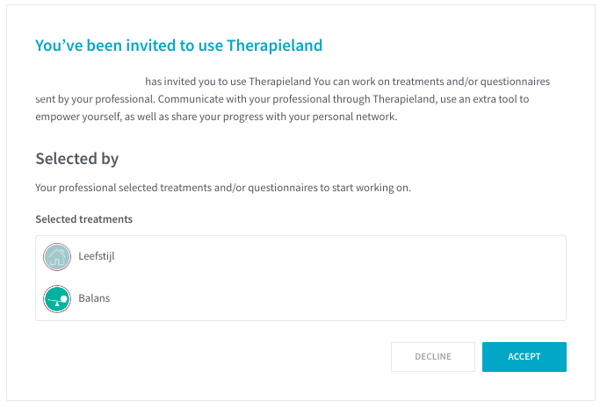
No active account yet
If you do not have an active account yet you first have to complete your registration. We explain how you do that in the following article: Creating an account. After that you can log in to your account and accept your professional's invitation. When you have logged in the invitation is the first thing you will see. You can only work on the treatment free of charge when you accept the invitation by clicking on the 'Accept' button. If you click on 'Decline', because you do not want your professional to be able to see your data for example, it will not be possible to work on the treatment free of charge and you will encounter a payment step at a certain point in which you can buy the treatment.
Accepting an invitation for the first time
If you have created an account earlier on, to work on a self-help treatment for example, but you haven't received an invitation from that specific professional before, you will receive an email with a link to accept the invitation. In the email you can click on 'See invitation'.
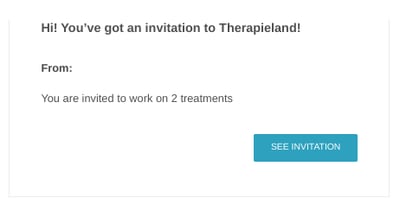
You will be directed to the login page. When you have logged in the invitation is the first thing you will see. You can only work on the treatment free of charge when you accept the invitation by clicking on the 'Accept' button. If you click on 'Decline', because you do not want your professional to be able to see your data for example, it will not be possible to work on the treatment free of charge and you will encounter a payment step at a certain point in which you can buy the treatment.
I have worked on a treatment before
If you already have an account and you have worked on a treatment before, you will not receive an invitation in the mail when the same professional invites you for another treatment. Instead you can log in to your account and the new treatment will have been added to your existing care plan. You can get started with it straightaway.
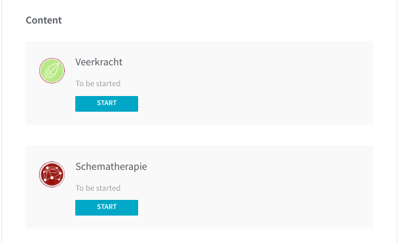
User Guides for Clients
Would you like more information about working with our platform? Check out our other user guides here: User Guides for Clients
Can't find the answer to your question?
Click on the blue Support button to contact us or send us an email via info@therapieland.nl of info@gezondeboel.nl
You can also reach us by phone, from Monday to Friday between 9.00 and 17.00h via 020-7712848 for Therapieland or via 020-8545108 for Gezondeboel.